Google Maps has a ton of fantastic features to improve user experience. Here's a simple method for using Google Maps without an internet connection.
Google Maps Tricks: One of the most popular programs worldwide is Google Maps. Numerous options are available in this app to improve the user experience. For Google Maps to function on a phone, internet access is required. However, you can use a special feature of Google to view directions without the internet.
The feature's second benefit is that it eliminates the need to repeatedly enter the address on maps in order to go to your preferred spot. This post will explain how to save your preferred location in Google Maps and how to access it when there is no internet or when internet connectivity is bad.
What is the offline usage of Google Maps?
Step 1: Start by launching the Google Maps app on your tablet or Android phone. At this point, you should make sure your device is online and that Google Maps is signed in.
Step 2: Next, look up the place you need to travel, and then select More. The offline map can then be downloaded. Without the internet, you can now get to the place you entered. Please be aware that you won't be able to determine the amount of traffic if you don't have access to the internet.
- Open Google Maps on your Android and iPhone.
- Open the location you want to save in Google Maps.
You will see the save button below the location. Click on it.


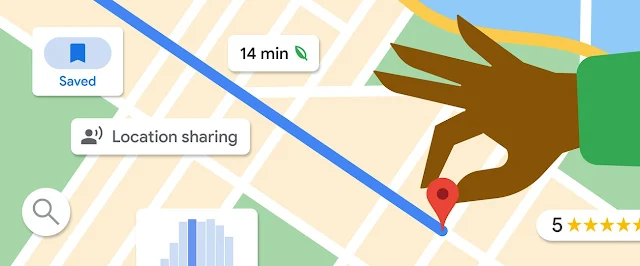






0 Comments